|
Usually, you would use the Flitedeck utility from VIA. However - this one is deprecated, and won't work on the new plattforms.
You can use a USB-Floppy drive now. Seems the BIOS has been improved - compared to the one on the M10000. Make sure the Write-Protection is removed: remove the jumper WP accordingly for the time to flash the BIOS.
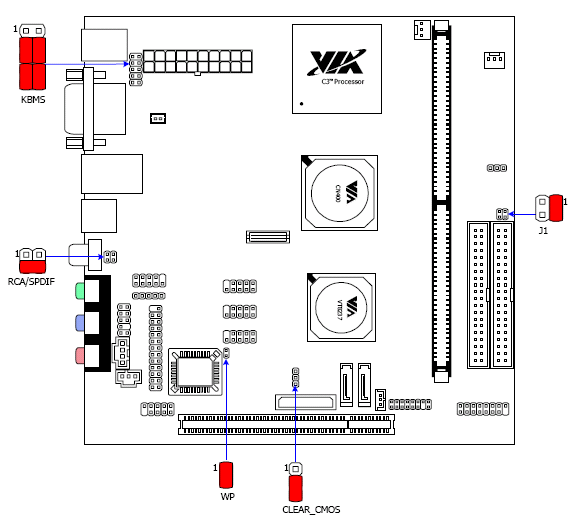
Create a bootable dos-Disk - using Caldera-DOS 6.x here - put all required files on it. You can find some in www.bootdisk.com. Make sure you have a new version of the flash-tool (using version 829 here).
Boot from the floppy - and once done - type in the following command:
awfl829.exe BIOS.bin /py/sn/cd/cp
and you should be done. Note that this should work with future and old versions of BIOS's. Do not use the option /tiny on that one. Won't work.
|
|
Entered by smurphy on Wednesday, 17 August 2005 @ 00:19:12
|
|
Linux on VIA Epia Hardware - Epia SP8000E, # Hits: 92849
|
 [ 66,291 bytes - image/png ] [ 66,291 bytes - image/png ]
|

|