|
The symptoms are always the same:
- HD LED steadily one
- HD harddrive not accessible (connected on IDE 2)
- rest of system keeps running (network devices ok, graphics & sound ok)
The following error-message will usually occure:
hdc: DMA timeout error
hdc: dma timeout error: status=0xd0 { Busy }
ide: failed opcode was: unknown
hdc: DMA disabled
ide1: reset: success
hdc: drive_cmd: status=0x51 { DriveReady SeekComplete Error }
hdc: drive_cmd: error=0x04 { DriveStatusError }
ide: failed opcode was: 0xb0
This is mostly due to the harddisk overheating.
Having a Lex-System at home - the harddisk is mounted over a chip that gets rather hot - circled in red in the following Picture:
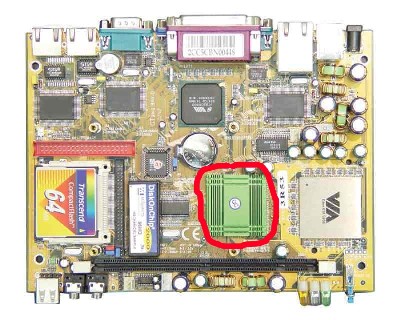
Sometimes the system won' t recover from such thing - thus hanging and not beeing able to actually recover to access-mode on the disk.
If you're not on site to actually get that issue fixed on hot days -
set the CPU speed to 400MHz, FSB to 66MHz and make sure the harddrive does not get too hot.
It seems - the smart-capability of the HD did deactivate the Harddisk to protect it from damage - due to overheating.
Here is what I run to actually stabilise it:
service smartd stop
chkconfig --del smartd
smartctl --smart=off --offlineauto=off --saveauto=on /dev/hdc
hdparm -d1 -Xudma2 /dev/hda
Another thing that was found on the Web - under
http://www.directron.com/faqviaas.html
I am having trouble with a system using a VIA chipset including a 686b southbridge and a Creative Sound Blaster Live card.
When the 686b southbridge was first released, motherboard manufacturers and VIA discovered a problem when trying to transfer files between the primary and the secondary IDE channels on motherboards using ultra-DMA, when a Sound Blaster Live was plugged in and drivers activated. This issue was caused because too much noise is transferred across the PCI bus by the Sound Blaster Live driver set. In an attempt to fix this issue, some motherboard manufacturers modified their BIOS. In some instances, these modifications to the BIOS caused a data corruption error even when not using a Sound Blaster Live. VIA released a patch which resolves this issue, which is incoroporated in the 4in1 drivers from the 4.31 version onwards. Motherboard manufacturers were advised to change the modifications made to thier BIOS to elimate the data corruption issue. If you are experiencing data corruption or lock up when transferring files between two IDE drives:
- Make sure you have the latest BIOS from your motherboard manufacturer
- Make sure you have the latest 4in1 drivers
- Make sure when you set up your system that you install the 4in1 drivers both before and after you install the SBL to make sure that the drivers see your SBL and install the correct patch. The patch will only install if the SBL is installed.
Discussions about these issues can be found:
a. Via-Arena
b. Symaptico Epia Forum
c. Tryphon
d. Kernel Maillinglist
|
|
Entered by smurphy on Sunday, 19 August 2007 @ 00:01:53
|
|
Linux on VIA Epia Hardware - CV860A / Lex Light, # Hits: 96388
|
 [ 52,836 bytes - image/jpeg ] [ 52,836 bytes - image/jpeg ]
|


|