|
|
 Configuration [] Configuration []
|

|

|

|

|

|

|

|

|
 Answers Answers
|

|
| |
|
 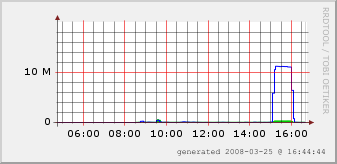 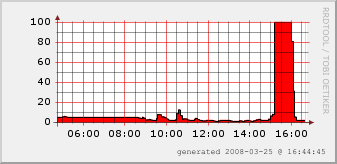
It showed after some testing, that the maximum Interface speed, by not using the builtin Bridge Chip - is around 10.4Mbps (Mega Bits per second), This makes roughly 1.3MiBytes/s. The limitation is due to the CPU Speed which is running at 175MHz. At that speed though CPU utilization hits 100% - while the CPU is at this level - not many manipulations are possible fluently.
The Graphs on the right show this very nicely. On top - WLan, after that the Ether3 interface - server the 4GB Download was done from, and on the bottom the CPU Load in % during the file transfer. You can see very nicely that the CPU barely leaves the 100% mark..
I have noticed that through PPPoE (Bridge to the ether1 Device) 13.4MBits/s have been transferred. So - it seems the PCI-Bus is costing also some resources to the RB153 Board.
|
|
Entered by smurphy on Friday, 14 March 2008 @ 17:17:53
|
|
Configuration - Routerboard RBxxxAH, # Hits: 96883
|
 [ 11,487 bytes - image/png ] [ 11,487 bytes - image/png ]
 [ 11,208 bytes - image/png ] [ 11,208 bytes - image/png ]
 [ 10,803 bytes - image/png ] [ 10,803 bytes - image/png ]
|
|
|
|

|
| |
|
Check out the specs of the RouterBoard RB153.

It's actually a very neat little piece of hardware. Small, efficient, low-power.
Only drawback is that the CPU is not able to power the full bandwidth the interfaces provide - thus if you really need 54MBit bandwidth - you should go over to the RB53x Series - which have the same CPU at 400MHz, able to handle the bandwidth.

- CPU: MIPS32 4Kc, 175MHz embedded
- Memory: 32MB SDRAM
- Storage: 64MB onboard NAND memory chip
- 5 x 10/100 Mbit/s fast ethernet ports with auto MDI/X
- 3 x MiniPCI Type IIIA/IIIB slots
- 1x 2.4/5GHz 802.11a+b+g High Power Wireless Mini-PCI Card (R52H)
- Onboard speaker
- Serial: One DB9 RS232C asynchronous serial port
- LEDs: Power, 3 LED pairs for MiniPCI slots, 1 user LED
- Power options: 11..60V power jack or IEEE802.3af power over ethernet (12V / 48V DC not for use with power over datalines)
- Power out: One 3V DC power output header, max. power output 500mA
- Power consumption: 3-4W without any addon cards. Max. 13W
- Dimensions: 160mm x 160mm (6.3in x 6.3in)
- Weight: 183g (6.5oz)
- Operating temperature: -20°C to +70°C (-4°F to 158°F)
- Humidity: 70% relative humidity (non-condensing)
- OS Support: RouterOS, GNU/Linux
You can have a view on the internals of mine.
|
|
Entered by smurphy on Friday, 14 March 2008 @ 17:23:47
|
|
Configuration - Routerboard RBxxxAH, # Hits: 96740
|
 [ 23,906 bytes - image/jpeg ] [ 23,906 bytes - image/jpeg ]
|
|
|
|

|
| |
|
In case you are repartitioning a drive - the UUID's (Universally Unique Identifier) get changed. This is more and more important as many devices today support hot-plugging or are external.
You have several ways to identify the partitions. 2 of these are here. A simple way is the following:
$ ls -l /dev/disk/by-uuid/
458b1af6-46e4-4980-8dab-ceaa2083459a -> ../../sda3
6c80c066-08ad-4c22-9366-fe10ff8350e2 -> ../../sda2
d18ad271-6831-4b83-980f-fe919ff65fd1 -> ../../sda1
will list you all UUID linked to the proper old known devices.
A call as Root of blkid will provide you the UUID of your harddisk.
$ sudo blkid
[sudo] password for jmertin:
/dev/sda1: LABEL="ROOT" UUID="d18ad271-6831-4b83-980f-fe919ff65fd1" SEC_TYPE="ext2" TYPE="ext3"
/dev/sda2: TYPE="swap" UUID="6c80c066-08ad-4c22-9366-fe10ff8350e2"
/dev/sda3: UUID="458b1af6-46e4-4980-8dab-ceaa2083459a" SEC_TYPE="ext2" TYPE="ext3"
|
|
Entered by smurphy on Monday, 19 May 2008 @ 22:53:47
|
|
Configuration - Common Linux problems, # Hits: 96456
|
|
|
|

|
| |
|
It's quite easy to do so. You just require fdisk and ntfsresize (Check your software repositories to have both installed. fdisk usually is).
With fdisk -l /dev/sda you can make a backup of start/end points of your actual setup. As long as you don't format the partitions - all is safe.
Example output would be
Device Boot Start End Blocks Id System
/dev/sda1 * 1 2550 20482843+ 7 HPFS/NTFS
/dev/sda2 2551 7415 39078112+ af Unknown
/dev/sda3 7416 10000 20764012+ 83 Linux
/dev/sda4 10001 24321 115033432+ 5 Extended
/dev/sda5 10001 10262 2104452 82 Linux swap / Solaris
/dev/sda6 10263 13041 22322286 83 Linux
/dev/sda7 13042 19121 48837568+ 83 Linux
/dev/sda8 19122 24321 41768968+ 83 Linux
In this case - delete partition 2 - and replace the end boundary of partition 1:
Device Boot Start End Blocks Id System
/dev/sda1 * 1 2550 39078112+ 7 HPFS/NTFS
After that - just run ntfsresize with:
ntfsresize /dev/sda1
It will automatically adapt the ntfs journal and size informations to the new size and schedule a filesystem check for the next Windows XP Start.
Windows - after starting up - will want to restart as it has discovered new hardware (the bigger disk). After that restart - you're done.
|
|
Entered by smurphy on Thursday, 19 March 2009 @ 10:23:06
|
|
Configuration - Common Linux problems, # Hits: 94017
|
|
|
|

|
| |
|
Use the dmidecode programm. Without arguments, it will dump loads of data. To limit it - try this:
~$ sudo dmidecode -s system-manufacturer
LENOVO
~$ sudo dmidecode -s system-product-name
64585KG
~$ sudo dmidecode -s system-version
ThinkPad T61p
|
|
Entered by smurphy on Monday, 19 January 2009 @ 20:48:46
|
|
Configuration - Common Linux problems, # Hits: 93992
|
|
|
|

|
| |
|
Disabling Spotlight
- Launch Terminal and type the following: sudo nano /etc/hostconfig
- Navigate using the arrow keys down the following entry: SPOTLIGHT=-YES-
- Change SPOTLIGHT=-YES- to SPOTLIGHT=-NO- and save it.
- Next, you'll want to disable the index by typing the following in the Terminal:
mdutil -i off /
And to erase the current Spotlight index, type:
mdutil -E /
Re-Enable Spotlight
- follow the same steps as above, but change SPOTLIGHT=-NO- to SPOTLIGHT=-YES-
- type mdutil -i on / in the Terminal
- Reboot, and Spotlight is back as usual
|
|
Entered by smurphy on Thursday, 14 May 2009 @ 12:06:54
|
|
Configuration - Apple Mac-mini, # Hits: 86676
|
|
|
|

|
| |
|
The issue with the Mac Mini 2,1 is that while it has an x64 processor (Core 2 Duo), it has a 32-bit EFI implementation. So getting a boot-loader to load an EFI loader is not that easy. Below are some links to help handling this:
|
|
Entered by admin on Thursday, 12 May 2016 @ 20:27:01
|
|
Configuration - Apple Mac-mini, # Hits: 34066
|
|
|
|
|
|
|
|
|
 Secured by phpPhobos
Secured by phpPhobos

 Secured by phpPhobos
Secured by phpPhobos
