|
|
|
|
 Joerg's Blog If you are reading this, you must definitly be bored.
Either that, or you're looking for information about this site and/or its author.
For the first group of people I advise YouTube. For the second group, well, read on.
This is my personal blog page. I'll be referring about all things happening to me - that might be interesting for whoever reads it. I can not garantee it will be very high level for everyone though... But it is mainly maintained for far away relatives/family to have a glimpse of what I do with my life.
So - what is a blog anyway ? For this - check out Wikipedia - they have the best description for this. If you want to contact me - you'll have to reformat my E-Mail - so - good luck.
What I am ? I call myself a hacker.
Please note - most people think about the bad guys doing bad things to other computers. Well - I would say - that those guys are the Black Hat guys - also known as crackers.
What I call myself - is a White Hat hacker. See it as a system administrator using professional tools to probe the robustness of his own systems and networks, and trying to get the maximum out of the used hardware - making its use as efficient as possible. This is legitimate - as I do not break into anything - while crackers attempt gaining unauthorized access to systems for eventual unethic actions.
The difference between hackers and crackers does not lie in the tools or techniques they use (the same hammer can be used to build a wall, or break it down), but in their intentions !
For me - building a stable and secure system is a very interesting challenge, and to know it is stable and secure - I need to test it with all tools available. And this is what I like doing most.
Please note that all I say on these pages is for personal use only and under no circumstance has to be taken/used/copied without my explicit written permission !
|
| | |
|
|
| SteamBOX [ | ] |
 Having a gamer Family (Yes - we are all gamers), and no Console at home, I decided to give a try to a SteamBox. Only - there wasn't any out there that fit my requirements, so I decided to set one up myself.
When I saw the Sentry case, I knew I actually had found the case for the SteamBox. Being on the 3rd batch of Backers, it took a while to arrive though. But when it was finally here, and lots of reading in the forums about what to put inside of it, I finally decided to get the following hardware
- Gigabyte Z370N Wifi Mini-ITX Motherboard
- Intel Core i5-8400 with the stock Cooler
- 2x8GB Ram Corsaire Vengeance 2666-16
- 500GB SSD 1.8/3.2 960 EVO PCIe M.2
- Gigabyte 6GB 1060 GTX D5 Gaming
- Silverstone SST-ST45SF-GF v2 450W Power Supply
I was pleasantly surprised by the quality of the Sentry case. I have never (and I do build up computers for +28years now) seen such good quality for a case.
All chosen parts did fit as if the Box was specifically built around. I didn't have to adapt a thing! See for yourself

I have been quite disappointed by Windows 10 Home. Even though I have an amazingly fast system compared to our old gaming Rigs (CPU twice as fast, GPU twice as fast, M.2 4 to 6 times faster), the Windows 10 System feels way slower than the gaming rigs (They run Win 7, and there is no Browser and no AV running on these. Only Steam and Minecraft allowed).
I'll be doing some benchmarks one of these days. Maybe I will figure out a way to speed things up.
If however it does not work, I'll Install a Win 7 copy on it for testing (we can test for 30 days ...).
If all that does not work out, SteamOS it is! even though there will be some games I won't be able to play. But - it is free, and it does not force me to sell out my familys privacy through all Telemetry-data etc., and I can decide if an AV is required or not myself!
Update: Dumped Windows 10, and installed SteamOS Beta. The OS and even Steam (in big picture mode) is way smoother and more reactive. The Steam_remote works as expected (very nicely), and even the games appear to be as fast (if not faster) as under Windows 10. A  change IMHO change IMHO
I was surprised to see Steam to install a recovery partition, and take a Clonezilla dump during the installation onto that partition. A very good idea, other Linux distributions could do too.
Only thing now is that not all games run under SteamOS. But there are quite many indie games, and some AAA Titles (Dying light, Tomb Raider, Metro last light etc.) that do.
|
|
Written on Mon, 12 Mar 2018 - 22:47 | 3957 views
|
|
|
|

|
|
|
| Logitech Harmony Elite and Hub [ | ] |
 So - as my old Harmony Logitech 785 was dying showing signs of old age, I decided it was time to get a new device to control all our Living room Media devices. Note that my old device did provide good service for almost 10 years, so why not use a Harmony device again?
Checking on the Google Brain Extension, I decided to try out the Logitech Harmony Elite which also has a Hub to control other devices etc.
The main reason I wanted to use that setup is because I did read that you can setup you remote control using your tablet. And that - I have to admit, is a bliss. It took me 30Minutes to setup my systems (Could not migrate my old configuration, as the systems are different, and the software is too). The control of the devices works as expected (Better as with my old device, the contacts on the touch-controls weared out over time), and all systems are responsive as expected.
But then came the big BUT.
As I have decent monitoring systems in place, I realized that something was not right since I had the Harmony hub in place, my DNS Server started to answer way more DNS requests than usual...

I then took a packet capture to check what was happening, and realized that all the traffic was coming from the Harmony Hub - and that one goes to pubnub.com.
My first reaction was to block pubnub.com completely at the firewall level. What happens is that the Hub will issue DNS Queries (2 per second) to get a new IP and probe it to connect to the pubnub.com service. after communicating with Logitech Support, they provided me this explanation as to why this happens. After looking through this, and analyzing the traffic that is going out of the Hub direction pubnub.com, it is mainly a keep-alive data connection, to enable people from the outside of your network to control devices in your home. Imagine it to be a back-door into your home, to enable/disable lights or any other controllable devices of your smart-home.
Only I don't want that. I have no smart-home, and thus no devices to be controlled from out in the internet - and anyway - I would never let any device connect to the Internet that I do not control myself. My first reaction was to block any internet access. But as soon as you do that - you cannot configure the devices anymore.
- Block the Hub on the Firewall for any outgoing traffic using the REJECT option (actually, the firewall tells the device it has refused the communication request to pass). This was my first big mistake. My internal LAN being very fast, the HUB reacted almost immediately and tried to connect to the next of the 1000 (yes,
it tries to connect to ps-10.pubnub.com up to ps-1000.pubnub.com, almost 1000 hosts) to send keepalive signals and sync with the servers
- Next attempt was to configure a silent DROP into my firewall. This works actually best, but causes the Hub or the Elite Remote to behave weird. Either of these devices becomes unresponsive to any commands. Connecting to the Hub through a tablet app also fails after a while.
- Last attempt was to Hijack the pubnub.com SOA in my own lan. This is a technique to respond to a requests sent for information from the pubnub.com using my own DNS/Caching Server, and return a 127.0.0.1 to the requestor. This too, was a mistake. As the 127.0.0.1 IP is the local IP of the device, so the Hub knows even faster that there is no response coming from the remote host, thos requests a new host IP for the next probe, resulting too in a higher load on servers etc.
In the end, I configure the Harmony device while opening the network, then after the configuration is Ok, disallow any access to the internet using a silent Drop and hope for a timeout to be high enough so it does not SPAM my network with non necessary requests.
My personal conclusion on the harmony Hub is: If you have a smart home and want to be able to control your lights or any other device in your home, while taking a vacation on the Moon, go for it. If however you are a security and privacy savy person, and want to control the device you let into your LAN, and want to know what is going on, you will have to deny internet access to the Hub which will lead to a weird behavior, sudden unresponsiveness and your family being unhappy because that happens. If you are the latter, get something else.
Hopefully Logitech will add the possibility to disable Pubnub alltogether, because that is a real pain. Also, stabilizing the Hub/remote function when Internet connectivity is cut off, should be revised. So my verdict: Harmony Hub is an unfinished product, not really ready for power users (those who do not accept the fact they don't have the control over it's functionality and what it does).
|
|
Written on Thu, 29 Jun 2017 - 20:19 | 4858 views
|
|
|
|

|
|
|
| Replacing the Apple TV with a XIOS Device [ | ] |
 Being quite unhappy with the restrictions applied by Apple on the AppleTV, the way the medias are handled - I decided to seek an alternative media player device for usage by my family and myself. The main reasons I am having a hard time with Apple's ATV's are listed below. Note that I own the ATV1 (white, big box, and the ATV2, Black, second generation).
- All movies encrypted, and all Medias DRM'd. I can only watch/listen if I am allowed to watch something on a specific account.
- I am allowed to play back the medias on a maximum of 5 devices with the same account. So explain me how I can do this now. Got a Wife, 3 daughters and 1 Son = 6 persones household. We cannot use the same Music repository to share the music within the family, and we tend to have 2 devices per head ...
- The ATV2 requires and iTunes Application to run under Windows or Mac OS-X at all times. The ATV2 uses too much power. I already have a Mail/Web Server, and an Internal QNap NAS SS839 with 3TB of storage. Why can't I use that one ? It is having a Atom CPU, has 2GB of Ram, so I installed a VirtualBox WinXP PE with iTunes on it. Needless to say - that it was quite slow when you have 900 Albums and 300 Movies on it. It used up 1GB of RAM the NAS can use for buffers/caching, and the CPU Load was always at around 90% for Virtualbox. But I still have the limitation of 5 devices ! 5 iPod Touches, 1 iPhone, 7 iTunes Instances and 2 Apple TV's = 15 Devices !!! Hello - Apple ! What the heck ?
- The ATV requires an Internet connection at all times (I have my own DNS and own LAN, so it should work without, but as it authenticates almost everything that is being done, it needs to ask Apple Server !)
- I cannot stick a USB Harddisk or USB Stick to just visualize something, listen to a song or watch a Movie
- I cannot just watch a movie with a non Apple Codec without jail-breaking the device.
Of course - there are workarounds to all of these, like Jail-breaking the device, add ATV Flash on it, and go with it. Well - Been there, done that.
And still - I was not happy. Even XBMC running on the ATV is bad, unstable. So I looked for an alternative. And - I wanted this alternative to have fix all the issues apple enforced.
Ok - the one thing I cannot fix automatically is the Media Encryption and DRM stuff. I started anonymizing all my music medias (m4a files) by removing all existing iTune Tags. The Encryptiong is another matter - but I found a solution to that one too, even though it is a manual process.
Most of my Movies are Ripped from DVD's anyway, so that is not the main issue. In the end - I looked up to find something I can use that has the following features: 
- Has a small form factor
- Uses very few power
- Can do 1080p resolution
- Can work from a NAS device (SMB share and MySQL DB)
- Keep the media data in Sync accross devices (using MySQL for XBMC here)
- Does not care about the Metadata Tags iTunes includes into their medias - as even unencrypted medias are still restricted to the iTunes store !
Most of the software features I wanted are handled by XBMC (which is OpenSource BTW, has a neat interface, and can be fixed in case somthing is broken. However - I need a device for it to run on, and as I prefer to have full control on the device, it should be powered by Linux. The Google Search has returned me many devices, however the XIOS DS Mediaplay looked promising, so I checked it out and ordered one.
In the forums forums, they have also a Official Linux release for that beast. So - all my requirements are met.
The Linux OS is actually quite easy to install, however I needed to convert all my library (medias etc.) file names for the media scrappers to correctly identify all Movies and TV Seasons I had. XBMC alas does not use the embedded metadata inside the m4v movies I had taken hours to implant. Best for the Movies is to have a format similar to the example below:
Movies/2001_ A Space Odyssey/2001_ A Space Odyssey (1968).m4v
I replaced all : with _ - as these are not well seen in regex.
For TV Seasons, I had to rename the TV Season Directory and Files to the following schema. Directory:
TV Shows/Space Above and Beyond/Season 1
Season File in that directory:
Space_ Above and Beyond (1.1).s01e01.m4v
Space_ Above and Beyond (1.2).s01e02.m4v
Space_ Above and Beyond (1.3).s01e03.m4v
Space_ Above and Beyond (1.4).s01e04.m4v
...
In case something is going wrong, a movie/ sond not recognized - check the xbmc log file and look for the WARNING keyword - and you know what is wrong. Note also that for the Movies to be tagged correctly, a wrong (year) can break it. So check it out correctly.
All in all - I have now a Device I can watch/listen my media anywhere in the house provided by my NAS, no restrictions applied, all media sync their stats to the same DB (this means - I can start watching a movie in one room, then go to a next XBMC Device, and this one will ask me if I want to continue watching at that same place). I can even load some Media Plugins to check the lyrics, can freely configure the XBMC to do what I want to do, how I want it to be.
This is what I call freedom of choice !
|
|
Written on Tue, 12 Mar 2013 - 17:49 | 14591 views
|
|
|
|

|
|
|
| Apple TV 2 - and WiFi Connection resuting in "Waiting for network time" solved [ | ] |
 So - what is the issue with it ? In fact - if you try to add your credentials for the iTunes Store - it will not accept it, and you won't be able to watch movies initiating it from the ATV2. What works however is to start the Movie on iTunes and use Airplay to watch it on the ATV2.
I have however found a workaround to make the registration of the ATV2 successful, and use the Wireless after.
Start the Apple TV normally, and perform the initial Wireless Network configuration. When done, power down the device, connect the ATV2 to a wired Network, and make the remaining configuration. Register it to the itunes Store from there - and also connect it to your iTunes system (Home Sharing). After that - watch a movie to check it out - and you're done. You can now unplug it from the wired Network, and place it where you need it. Wireless Operation will work now.
However - is there eventually some thing that may be different on the new vs. old ATV ? Checking a little bit more - I found out that an option is supposed to be supported on the ATV2 - also known as WMM. Just disabled that feature on my router - power-cycled the ATV2 - and voila. It worked as if there never was a problem.
Here is what I had tested - and it pointed to faulty software on the ATV2
- Tested the exact same network using the Apple TV 1G - It all works as expected
- Restored and reset'd the ATV2 didn't make a difference as soon as hooked up to the WiFi
- According to the Error message showing up - it seems the network time is the culprit. To test this out - I have redirected all requests to time.apple.com or time.euro.apple.com to my own NTP Server by hijacking the DNS requests and letting my own DNS Server return the IP of my local NTP Server. Didn't make a difference.
- Having a router I can also mirror traffic- I configured the port to show me all traffic getting out - and also the one going the Wireless card. In fact - the communication Stuck on the Akamai Cloud, and the main difference between Wireless and Wired power up was just a stopped traffic flow in the Cloud when the ATV2 is hooked up to the Wireless network. This leads me to think that the ATV2 is not handling the communication the same way depending on which interface is used.
I had some people telling me that I should reconfigure the network. Why should I ? They couldn't give me a good reason.
For the ATV connection, I have a dedicated Wireless Card in my router - running on 5GHz. When plugging the ATV2 on the wired Ethernet Cable - it starts up fine, and no Waiting for network time message shows up. The WiFi Interface is bridged to the same Virtual interface the 4 Ethernet Ports on my router (the ATV2 was plugged onto and worked) are. Hence - the network setup is identical - except that it's using airwaves as transport media. However - I can configure the MVV in the Wireless Interface !
Having checked where the ATV2 hangs - I decided to give it a try using mtr and tracepath - eventually it's stuck somewhere here:
94.025490 solsys.org -> st11p01st-courier010-01.push.apple.com TCP 49155 > 5223 [PSH, ACK] Seq=1 Ack=1 Win=65535 Len=69 TSV=971354269 TSER=618298076
94.145451 st11p01st-courier010-01.push.apple.com -> solsys.org TCP 5223 > 49155 [PSH, ACK] Seq=1 Ack=70 Win=76 Len=37 TSV=619198046 TSER=971354269
94.145954 solsys.org -> st11p01st-courier010-01.push.apple.com TCP 49155 > 5223 [ACK] Seq=70 Ack=38 Win=65535 Len=0 TSV=971354271 TSER=619198046
The MTR run was quite descriptive. Actually - we have packet losses near the end of the trace. Whenever I do it I have packet loss ... hence there may be an issue there too.
[root@moon ~]# mtr -r -c 10 st11p01st-courier010-01.push.apple.com
HOST LOSS RCVD SENT BEST AVG WORST
gw-lan.solsys.org 0% 10 10 0.14 0.16 0.21
ppp-default.m-online.net 0% 10 10 5.24 6.84 15.56
gi3-8-171.r1.nue2.m-online.net 0% 10 10 4.89 38.97 326.04
xe-0-3-0.r3.muc7.m-online.net 0% 10 10 7.05 18.57 69.29
62.140.24.49 0% 10 10 7.58 18.16 82.71
ae-4-4.ebr1.Frankfurt1.Level3.net 0% 10 10 13.01 14.24 18.70
ae-61-61.csw1.Frankfurt1.Level3.net 0% 10 10 13.53 22.09 25.93
ae-62-62.ebr2.Frankfurt1.Level3.net 0% 10 10 13.19 13.68 14.16
ae-41-41.ebr2.Washington1.Level3.net 0% 10 10 101.36 101.71 102.23
ae-82-82.csw3.Washington1.Level3.net 0% 10 10 99.89 100.38 101.08
ae-81-81.ebr1.Washington1.Level3.net 0% 10 10 100.01 100.45 100.77
ae-2-2.ebr3.Atlanta2.Level3.net 0% 10 10 114.84 115.35 116.26
ae-63-63.csw1.Atlanta2.Level3.net 0% 10 10 114.96 115.25 115.87
ae-61-61.ebr1.Atlanta2.Level3.net 0% 10 10 114.22 119.63 126.55
ae-4-4.car1.Charlotte1.Level3.net 10% 9 10 119.72 136.05 264.23
ROCK-HILL-T.car1.Charlotte1.Level3.net 40% 6 10 1750.37 2153.67 2634.33
??? 100% 0 10 0.00 0.00 0.00
|
|
Written on Wed, 09 Feb 2011 - 23:55 | 11810 views
|
|
|
|

|
|
|
| Apple's and iPod's ... [ | ] |
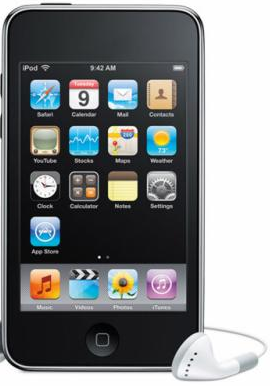 not long ago, Apple has release it's version 4.0 IOS for the iPhone and the iPod's 2G and later. Well - when first thinking about it I thought, it's a 4.0 (emphasis on the 0 ) version. The thought lasted longer than a week. I decided then to give it a try anyway. At first sight, it was OK. Some new features were interesting, as the grouping of applications and the airplane mode showing up in the general configuration.
The Multitasking feature, as I only had an iPod 2G - was not supported. So - well - the other apps work anyway the old way.
Then, however, the first bugs started to show up. Here is a little list of the Bugs.
- Time Bug: I don't know if it's linked to a timezone (most probably though, as the time was always shifted 2 Hours upfront). The System always, and not in a reproductible way, changed it's time. Imagine the issue if you set an Alarm to show up, and it wakes you 2 hours before time.
- Application crashing: Randomly, apps did crash. I can't tell which one especially, as it was once in a time that an app did crash.
- E-Mail/Calendar application didn't sync Mails from time to time. Sometimes it worked, sometimes it didn't. Probably due to the Time Bug. Not acceptable !
- Alarm Bug: The Alarm clock did no chime from time to time. Sometimes it did 2 hours in advanced because of the Time bug, sometimes it was just silent. No nothing.
As I used this iPod quite heavily as PDA (organizer), these features have to work. So, as I was pretty happy with my old 3.1.3 version, I decided to put that one back.
Guess what - Apple iTunes just told me that my iPod could not be restored with the version 3.1.3 of the iOS. I was said:
device not eligible for the requested build.
I had paid almost 8 Euro for it ! I even kept the bill from the iTunes store.

Searching my google Brain extension, I found out that I needed to have a backup of my SHSH - which I had (cause, before I upgraded to IOs 4.0 - I had informed myself). I even had to use some Hacker-Tools to be able to restore it - as iTunes would not allow me to restore even that version. The Answer is - Umbrella - Check the iPod/Jailbreak scene to get that tool. Before you do any upgrade - get the latest version, store/save your SHSH, and in case something goes wrong, you can use it to restore your iPod.
It is sad - that a hardware/software manufacturer puts so many effort in limiting their customers. It is definitely time for me to check if a suitable Android version can be installed on the iPod Touch (as only OS), and how well it works. I'd rather change to Android on the iPod, as the Hardware is just unmatched by the competition, but the iOS and the limitations imposed by the Manufacturer do suck !
|
|
Written on Thu, 15 Jul 2010 - 23:39 | 8999 views
|
|
|
|

|
|
|
| Snow Leopard on a 2008 mac-mini [ | ] |
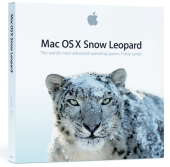 Well - needless to say - that my setup was not liked by the Snow-Leopard updater. It just told me it can't update/install on my partition.
I was kind of expecting to have issues, as I do definitely have a non-standard setup. As you may have read on previous blog entries, I have more than 2 Operating systems on my mac-mini, and I also do not use the default partition-table format - still sticking to the old msdos partition table. So - taking this as a challenge - how would I be able to update my install on a non standard partition-table refused by Apple all together ?
Tricky. In fact, I did the same as when I partitioned the disk. Carbon Copy Cloner cloned the actual Leopard to an external Firewire hard-disk, I then performed the update onto that disk, booted from the FireWire disk, and made sure it worked right.
What I noticed upon update - 10GB hard-disk space was released - probably due to the fact that Snow Leopard only runs on intel-plattform, the support for the old PowerPC Plattform was deleted. Nice !
Cloning the FireWire disk back to my system-disk failed though. Carbon Copy Cloner was unable to delete some files and the installation on my normal disk was not capable of booting correctly. Even after tweaking heavily the configuration files etc., still no boot.
Having a working Snow Leopard though, I decided to reset (format) the partition on my local disk, and told Carbon Copy Cloner to dump the content of the external Disk onto the local one.
This time - the system booted and came up. Nice I thought. Unfortunately - the Network (wireless) didn't come back up.
After lots of Try & Error - I figured that the network worked nice on plain Ethernet, so it seemed to be an issue on the WiFi card. Trying all sort of things as found on the forums, and none worked, even reconfigured the Access-Point to have Tx/Rx Power on Max power (having a High Gain Card/Antenna installed), nothing worked.
Someone, in a Forum, mentioned that the Macbook of his Girlfriend was working fine the next morning - however - that box went to sleep mode over night. Tested it here - and yes - that was a workaround. Now - to get the Network on my Mac-Mini to work, all I have to do after boot is to send it to sleep, and awake it. Then - the WiFi connection works flawlessly... 
Dear Apple & Co. - I have no problem with you releasing a OS ahead of schedule - but please make sure that the Software is tested on all available hardware before shipping it. I am pretty sure many people without computer knowledge are going to be pretty upset because the WiFi does not work on their upgraded Boxes.
And - not everyone has the time to spend half of a night to fix it's Box ! Next time - I'd like a free Upgrade for the testing .... Thank You !!!
|
|
Written on Wed, 02 Sep 2009 - 02:54 | 8271 views
|
|
|
|

|
|
|
| What if you finish your book ... [ | ] |
 ... in the middle of a trip - and no chance to get a new one ?
Well - for this special case - you can use a so called eBook Reader. The Big advantage of these beasts is that you can store several books on it, in electronic Format. You'll probably never get out of something to read.
While traveling quite often, and this situation usually happening
exactly in flight, I decided to look around for a decent alternative. Alternative in the sense of:
- Not Heavy
- Can display Open Documented Formats
- has E-Ink Paper (This means - it only require power to change the page content)
- The eBook Library can be handled under Linux
Looking for all that - I came accross the PRS-505 from Sony. It's small, light and has the previously must mentioned features. It can also display content from add-on cards, and these are, for sony not usual, not limited to Sony-Only Memory cards. SD/SDHC Cards will do fine too.
OpenSource Support for linux/Mac OS X and Windows is handled by calibre, which is a really good open source support.
Kovid Goyal's libprs500 project supports the Sony PRS-505/500, and has very good version tools allowing people to convert eBooks previously stored in HTML, PDF, TXT, Microsoft Reader (.lit), IDPF/Open eBook (.epub) into Sony's format. And with a little bit of work, it does a very, very good job with the conversion. Better yet, its ability to convert multiple HTML pages into a single eBook, with credible table of contents, means that libprs500 can pull down the Spiegel, Focus, etc., automatically format it into a single eBook which you can save onto your Sony Reader, and then read it while you are on the airplane. I can also take various books that are available on the web as HTML and also convert them into an eBook which can be used by the Sony Reader very easily.
Remember also one thing. These are Electronic Documents you are reading. No trees to kill to print the Ink on it, and the books are usually cheaper than the paper-format ones.
In Germany, the average book-price beeing at around 10Euro, I do buy eBooks on FictionWise which is the eBook shop with the most Science Fiction eBook I have found on the Web, for about 6,- USD in Average.
Actually this means the Price of the eBook Reader would be amortized after I did read about 50Books. And this - for me is not even a matter of a Year.
And - where did I got it from ? Actually - it will be launched in Germany on March 11th 2009, however - as many US Companies do, I am not willing to pay the overpriced Price (300,- Euro against 299,- USD in US or 229,- UKP).
After Discovering www.waterstones.com/UK selling these with shipping costs barely at 5 UKP, I did order that one. In the end, It did cost me 260 Euro which I got earlier and cheaper than officially planned by the Manufacturer.
My personal opinion on this little piece of hardware ? You need to get used to going to the next page by hitting a button, but the reading experience is very nice - almost as on paper, you need ambient light to read it, you can even listen to Music while reading it, as it also is a MP3/AAC player. Only drawback - is you can not sort the Music or play a preferred album. At least - I havn't figured it out yet. It will play all Songs found on the Device. Period.
So - all in all - I am very satisfied with this little piece of hardware and wouldn't give it back for anything !
Update: As I'm to go for a diving holiday, and I will not have any computer with me - I thought of an alternative to charge the PRS-505. Now - all Charging devices cost about 30,- Euro in Germany, but I am not willing to pay that money for just a charger. After activating my Google Brain Extension , I noticed that some people were talking about the PSP Charger that would work fine with the PRS-505. Seeking for that one online, it would cost between 10,- and 15,- Euro, and at the store around the corner, I actually found one for 10,- Euro with handling 5V at 2000ma charging power.
This is what I call a perfect Match !
Update 2: What would you do if you want to have another Firmware on your device ? Well - check this (German language) thread out. For me - I just want to change Language - and make sure there is my Name with Addresse etc. inside the Device - in case someone finds it.
|
|
Written on Sun, 15 Feb 2009 - 14:16 | 8781 views
|
|
|
|

|
|
|
| Low power computing - light at the end of the tunnel ? [ | ] |
 back in past - it was very hard to find hardware - performing decently - and using very few powr for homeservers.
Most of the time - old hardware was used because of the pricing. It was there already. However - if you wnated real low-power systems, You really had to buy hardware - which was very expensive.
With the emerging problems related to global warming - the industry has started to react. Also - intel has toally changed it's path - passing from the pentium 4 CPU over to Core Duo and finally to Core 2 Duo. However - these CPU's are so overpowered for many tasks - that they actually realized there still is a market for low-power plattforms - as VIA had identified some years ago. However they had the issue with the efficiency (speaking about FLOPS here).
Finally - the technology has been made available by both (notably intel - the VIA Mini-ITX Technology exists already for some years - but with very weak computing power).
Check the results - comparisons on some of the first available benchmarks,
VIA Nano and Intel Atom Review - Battle of the Tiny CPUs
|
|
Written on Wed, 30 Jul 2008 - 10:42 | 8711 views
|
|
|
|

|
|
|
| Tripple boot on Mac mini - with MBR style partition ? [ | ] |
 Oh yes - it's definitly possible. I am actually running this setup here and now.
How I managed to get this working ? Fairly simple - once you know the special beheaviour of all systems. So - use the following steps to do it:
- 1. Boot a Linux CD - to actually set the partition type to msdos. Check my dedicated FAQ Entry for achieving this.
Create a ntfs Partition for the use of Windows XP
- 2. Install Windows XP as usual. Make sure it's WinXP Service Pack 2. Eventually you will need some drivers you will find on the Leopard installation DVD.
- 3. Install Leopard - e.g. Boot Leopard through the DVD - and install it on an external Harddisk. best is Firewire. I had ran Leopard from an external Disk anyway - as I had Windows XP and Linux running on my mini before. However - the external harddisk was kinda slow
- 4. Apply all updates to Leopard - then use
Carbon Clone Copy (Google for it on the net) to clone it over to a dedicated partition on the Mini. This dedicated partition is of Type unknown, and has to be formatted by Leopard to hfs+. Use the Disk utility for that
- 5. Download and install ReFit onto the newly cloned installation. This will make you a nice looking Boot-Manager - where you will not have to always hit the ALT key while booting if you want another OS to be started. Note that to activate ReFit - I had to clear the PRAM first.
- 6. Last step - use the remaining harddisk space to install linux. Boot into b.e. KUbuntu 8.04.1 - add a root, one swap, a home partition - and install kUbuntu. Make sure that you use the advanced mode to install Grub into the root partition. This would be the 3rd partition.
This - in short - is how I did it. The ReFIT is required - as the Mac-Mini will automatically use the boot-loader on the hfs+ partition. Putting Grub into the MBR doesn't make a difference. However - you'll see the grub after selecting to boot linux anyway.

The following Howto has helped me a lot. It is based on the Macbook pro - however it shows different ways to install a tripple boot on that hardware - which is valid also for the mini.
|
|
Written on Wed, 09 Jul 2008 - 22:39 | 9856 views
|
|
|
|

|
|
|
| What do you use a cellphone for ??? [ | ] |
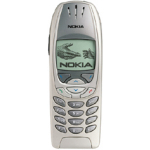 well - I use it solely to make phone-calls. Reason I can't understand that the phone available nowadays forget more and more the fact that making phone-calls shouldn't cost that much - energy wise.
So - why - in the name of all hackers on this planet - do the phones here stand 2 to 3 days before requiring a power refill ??? Why can't I just get a phone anymore - that just enables me to make a phone call, eventually sync my data with my computer using Bluetooth, and which does not require a energy refill after a 2hours talk ? or 2 days standby ? or takes 2 Minutes to load the java virtual machine before I can enter my PIN to unlock it after getting out of the plane
These are facts that I coudln't accept anymore, so I looked for alternatives. and guess what.
I didn't find any recent alternatives. But - I did remember of a nice phone I had in the past - Nokia 6310i - which large battery which I barely remember putting to power more than twice a week.
When I suddenly realized that these phones still existed (Ebay, companies making new phones standard) I found some old ones at our company actually - they would sell me for 10Euros. Took 2, went to the internet, ordered 2 High capacity batteries, and a week later I had again a phone which energy-resource lasts 2weeks, no Java or high resource draining gadjets, color display etc.
just a phone I can use, reliable as in good old times !
|
|
Written on Fri, 04 Jul 2008 - 11:25 | 8727 views
|
|
|
|

|

|
|
|
Total of 14 entries found
|
4 more 
|
|
|
|
 Secured by phpPhobos
Secured by phpPhobos

 Secured by phpPhobos
Secured by phpPhobos
